Context & Education
Neurologists tell us that before an attendee can understand what’s being presented, or what behavioral change is being sought, information must be organized and put into context.
What is the honest, current status of what we are talking about?
What specifically do we wish to improve?
What are the obstacles (competition, market conditions, money, time etc?) that may prevent us from accomplishing our goals?
The Presentation: How do we bring context and education?
- Offer Purpose. Are your presentations clear and succinct? Do the presentations have meaning behind them for your audience? If not, the audience will be inattentive–especially in a virtual conference.
- Give them the WIFM. What’s In It For Me? What does your audience care about–and why? This information gives you insight on the best way to address the audience and how the information should be delivered. Sending out a survey such as Survey Monkey in advance assists in learning what’s important to your audience and what exactly you need to give them. Sending out a survey after the meeting lets you know how you did.
- Teach. Good meetings teach the audience something new or remind them of something they have learned before. The core ideas behind teaching – explanation, reasoning, finding things out, questioning, content evidence and credible authority should be supported by storytelling. A well told, true story can provide an amazing emotional lift that makes the lesson truly memorable. For more complex topics send out background information ahead of time.
- Encourage Different Points of View. Well-designed panel discussions, led by a knowledgeable moderator can fully engage the attendee’s thought process. Audiences embrace spontaneity and real answers. Questions from the audience can be easily gathered live or digitally.
- Persuade and Encourage. Always, and particularly during times of change, people need encouragement, hope and faith in their leaders. Define the messages you need to convey and what you want participants to leave your event thinking, knowing and feeling.
- Anticipate Tough Questions. Queries such as; What business are we in?’ Why are we promoting that product? What value am I getting out of my membership? And so many more that you need to be ready for.
- Length Matters. To determine how long a presentation should be within the confines of the overall agenda ask, “is this content relevant to this audience and will they learn something new that they can use?” TED Talks speeches are no longer than 18 minutes. Most speeches at corporate meetings are between 30-45 minutes. A technique that has worked well in live events and now virtual events is to shorten the formal speech and have the MC ask a few questions that leads into a few “pocket” stories (short, impactful story to reinforce a key point) as part of Q & A to make it look spontaneous.
- Master of Ceremonies. Often overlooked, but one of the most important elements to any conference is the MC. The MC should be well respected with a good grasp of the content. If live the MC should be comfortable on stage, if virtual the MC should be comfortable on-camera. Their personality and energy is really important in keeping the audience engaged and informed. The true value brought by an astute MC is by their ability to create a content thread, transitioning from one speaker to another, ensuring your messages are received, and setting up the next speaker or topic.
Visually Engage
Consider Design Elements. When planning a virtual event, there are numerous design techniques that should be considered. They can help amplify the delivery of your message and help fully engage an audience.
Speech Coaching for Virtual Conferences
- Have a backdrop or setting that is appropriate for the webcast
- Look at the camera, not yourself
- Maintain good posture
- Lean slightly towards the camera
- Minimize gesturing
- Don’t fold your arms
- Nod at certain points
- Smile genuinely
- Limit your movement when listening
- Record your presentation and play it back for self-improvement
Media
When presenting in a virtual conference, you can utilize many of the same types of tools and media that you would use in a live meeting. Consider these:
- Factoids. Approximately 10 minutes before the meeting starts, as participants are logging onto your webcast, display interesting facts on the screen about your company or industry which can generate excitement and focus your audience on the messages you want to convey. You can also billboard the upcoming speakers and topics.
- Speaker Support Graphics. The creation of visuals to accompany presentations is an art and science onto itself. When attendees hear and see messages they are much more apt to be remembered. In most cases keep text to a minimum, with a maximum of 6 bullet points per slide and use pictures when possible.

- Presentation Zen This technique encourages speakers to eliminate data points– and simply tell a story. Presentation Zen proponents recommend three rules:
- Restraint: Resist the urge to cram too much information on each slide.
- Simplicity: Talk only about what’s really important.
- Naturalness: Create an interactive conversation with the audience.
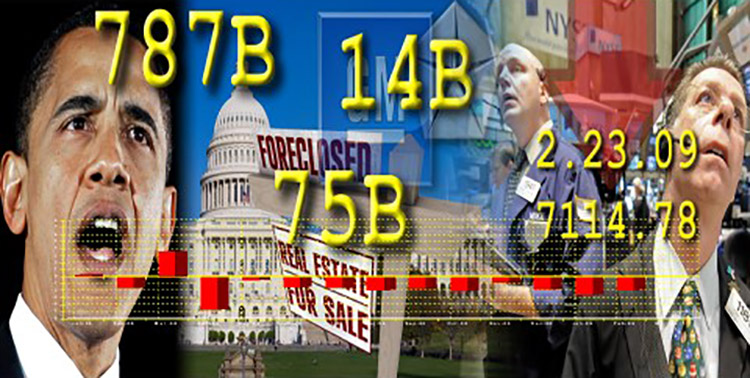
- Spatial Parallelism. This concept has been developed by leading designers to present as much relevant information as possible, on as large a scale as possible. Spatial parallelism takes advantage of our capacity to reason with multiple images that appear simultaneously within our eye span. Audiences are able to select, sort, edit, and review information, which keeps them engaged. A picture can be more powerful than a thousand words. Also, in virtual meetings since you are looking at a monitor right in front of you more information can be placed on each slide vs. looking at a screen in a ballroom.
- Videos. With new, and even virtual technologies, presenting videos at meetings has become easier and can be very effective. While audiences overall have higher production value expectations, they also are used to seeing videos created by truly amateur videographers, like friends and mom and dad, on their smartphones. Sometimes those amateur productions communicate very effectively! Here are several ways videos can enhance a virtual conference:
- Theme Opener
- Product or Service Video
- Customer Testimonials
- Transition Videos
- Awards Modules
- Candid Videos
- Skits. Before the pandemic Esprit Productions was responsible for three meetings in three weeks. Each was very unique, with different organizations, audiences and subject matter. But all three had something in common–Skits! Here’s what each group did to reinforce their messaging and to make it memorable!
- Music performance of a re-lyriced popular song
- Product Intro – gesture recognition feature presented by a court jester
- Software Intro (shipped in a box) sung to the SNL parody “In a Box”
In today’s corporate world, sanitized presentations with little risk-taking is the norm. But, audiences long for something different and fun in their events today. Messages can have greater impact when packaged in comedy. Skits can even be done virtually, by people in various locations, utilizing technology to bring it all together.
Today we are often presenting to a new generation of tech-savvy, sometimes short attention-span participants, who respond much more positively to anything other than another staid corporate presentation. Audiences want to be engaged, entertained and heard–not just addressed.
Other Ways to Capture Your Audience’s Attention
- Make the Information Come Alive. Support what is being presented and enhance audience absorption of new information through demonstrations and case studies.
- Small Group Q&A and Discussion. In live events we have our breakout rooms and in virtual events there are also ways to break the main group into smaller groups. This can increase participation and idea generation.
- Networking. While we are in virtual conferences we can still have a coffee break or cocktail hour where networking can take place. Most webcast systems allow us to do split screens where team members can be at home sipping their favorite beverage, and still make new connections.
Summary: The Face Value of Context and Education is that it takes your audience through a shared journey of where we are at, what are our challenges and how together, we can do something to improve our situation.
